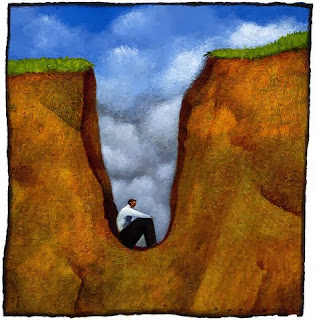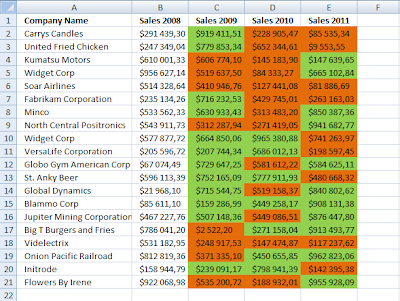You have something you'd like to tell, one thing you discovered in your research about your field that you wanted to share. A lot of times, when it comes to writing the thesis, you open MS Word and as soon as you see that empty page, your mind goes blank. Why? Because you need to write the introduction. And that introduction includes the thesis statement.
Contrary to what you might think, the thesis statement is probably one of the hardest things to write. It usually appears at the very beginning of your thesis, and it's supposed to tell your reader, in one sentence, what the rest of the 80-page thesis is all about. A one-sentence summary of sorts.
So let's look at what a thesis statement is first before we look into how to write it:
- It's a specific statement that tells readers what the thesis is about
- It directly answers the problem statement that is addressed in the whole thesis.
- It presents a claim that others might argue against.
There are a lot of ways to write thesis statements. Indeed, if you Google 'THESIS STATEMENT', there are loads of tips on how to write it properly. There is, however, one secret that I'll share with you on writing a thesis statement.
The first one you draft isn't going to be the perfect one. In fact, leaving the introduction for last is probably your best bet.
I know, I know. Many of you will probably argue with this, but for me, this rings true not just for thesis statements, but for any essay, academic paper, or novel/short stories that I write. Introductions are super hard to write because they're supposed to summarise what's coming next. And how are you supposed to summarise what's coming next if that part isn't even written yet?
There is nothing - I repeat, NOTHING - wrong with writing your introduction and thesis statement last. Even if you do write it at the beginning, there's a high chance you'll end up going back to it and editing it later - which is also okay. The bottom line is to know what a thesis statement is and what it's supposed to do.
By the time you write the conclusion to your thesis, you're probably enough of an expert to be able to write your thesis statement in just one sentence. And that's what ultimately what we want, right?
Writers do this all the time. They start their books at the second or third chapter, or even the middle of the book, and they go back later to write the introduction. It gives more of a kick, like starting a story and knowing already how it ends. You know then how to draw your readers in, what to say to make them intrigued to read on.
Your thesis means something. It has discovered something others haven't, even if it's something small.
In this sense, your thesis statement should do the thesis justice. The final touches are always to make something precious look even more appealing. I'd say, go for making that thesis statement as the final touch to your thesis.
.jpg)





.jpg)


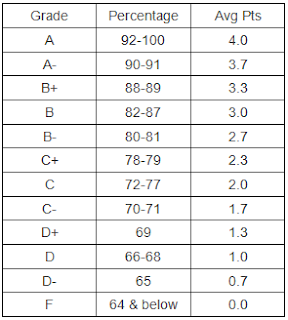


.jpg)
.jpg)